Stay ahead with ideas that move nonprofits forward
Get the latest AGP guides, webinars, articles, and podcasts in your inbox, curated to sharpen your strategy and keep your mission moving forward
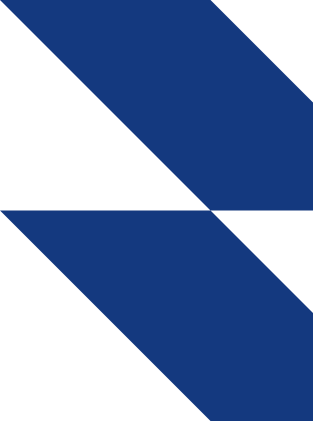
Resources
Get the latest AGP guides, webinars, articles, and podcasts in your inbox, curated to sharpen your strategy and keep your mission moving forward