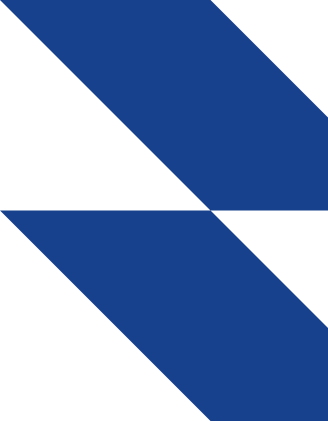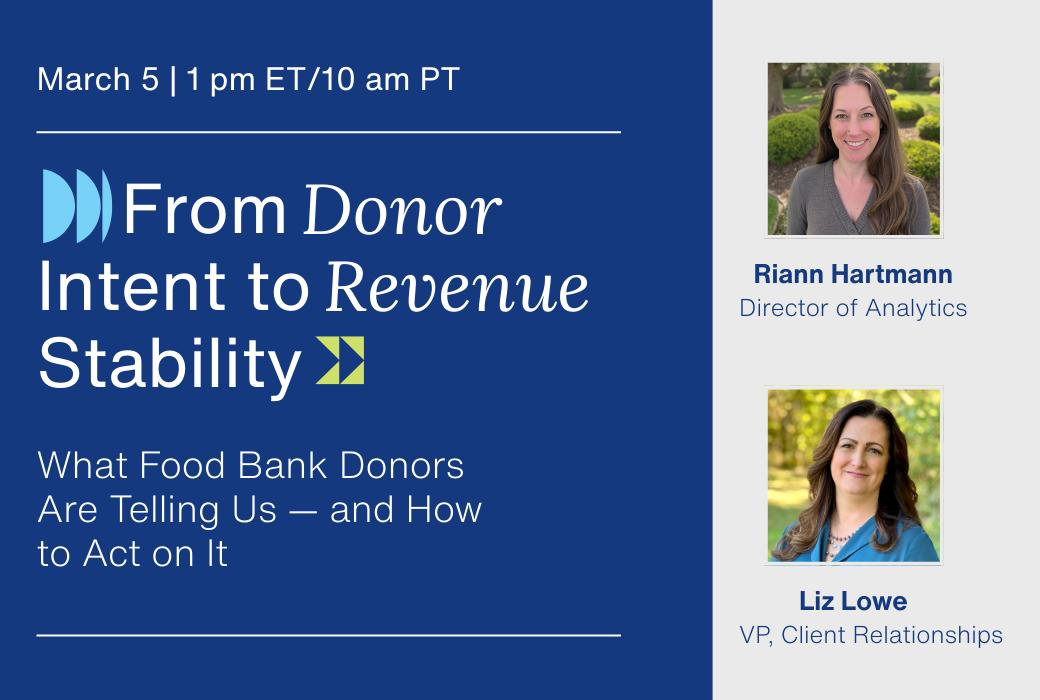Your nonprofit’s website is a critical piece of your brand and its identity online. Choosing the right CMS is essential to achieving a high-quality website that ensures your supporters can find you and gives your organization credibility.
As the digital space has grown, the ways to reach your audience have multiplied. Top-level brand awareness has shifted to social media, emails, texting, and advertising. When people come to your site today, it’s often with a specific intent. The purpose of your website should evolve to meet modern user needs.
Rather than being a comprehensive vault of everything your organization does, your site can fulfill a specific action in the user journey. For instance, it can be:
- An informative or educational site to engage and welcome users
- A fundraising site designed to maximize conversions and the donor process
- An advocacy and awareness website to further your mission
- An event or concierge website to facilitate participation
- A membership-driven site to manage volunteer activity and community engagement
Each purpose or use case of your website can be built on a content management system (CMS) platform, so you have maximum flexibility to manage it. With the right CMS, you can deliver a more personalized experience that better meets your supporters’ needs.
Let’s explore how the right CMS can boost your website’s potential and the key features you should consider.
How a CMS Comes into Play
A CMS makes it easy for content editors to create and maintain content without being web or database experts. Many include templates to change front-facing content without impacting the back-end coding. Other features let you create content that gets published on a website and a mobile app simultaneously.
You can even use CMSs to display data in a way that’s easier to read and understand. Think infographics, charts, or graphs. These functions turn boring data sets into dynamic, interactive experiences.
A CMS can also serve as a data hub within your ecosystem. It can collect data from various systems and move it into a customer relationship management (CRM) platform. You could even go a step further and add some customizations. For instance, our team customized a client’s CMS so that the data automatically flowed from a social media form to the CMS and into its CRM. By bringing data together in one place, you can make better decisions.
Moreover, a CMS can work with numerous platforms and systems to make your data and content more manageable. Integrations include:
- CRMs
- Donation platforms
- Marketing systems
- Social media platforms
- Member management systems
- Community management systems
- Analytics platforms
- Search platforms
Some CMSs have built-in integrations, but you can also customize them to push or pull data through any system you use.
Quick Tips for Starting Your CMS Search
There are dozens of CMS options. Use these tips to begin your search:
1. Do Your Homework
Identify your organizational needs and what the CMS should accomplish. Consider the features, performance, and security you require and what tools it will integrate with. Look for options within your budget and arrange some demos.
2. Choose the Right Vendor
If you prefer a specific CMS, evaluate and select partners with expertise in implementing that particular platform. The goal is to leverage the benefits of your chosen CMS platform by collaborating with a partner who has solid design chops and understands the system’s nuances.
3. Create a Roadmap for Your Goals
Develop a plan that prioritizes your organizational objectives, allocates resources effectively, and aligns your website’s functionality with your nonprofit’s mission. Work toward adding advanced features like personalization and automation. Your website and CMS should evolve together to support your organization’s long-term goals.
What to Look for in a CMS
Let’s examine the specific details you should consider when selecting a CMS. In general, these fall into two categories: functional and business.
Functional Considerations
- Templating and Publishing Flexibility: How much content do you have, and how complex is it? Do you need to support a complicated workflow with several users and groups? What are your data import and export needs?
- Integrations: All systems have a different level or ease of integration. Will you need to integrate the CMS with other tools? If so, which ones or how many?
- Security and Data Privacy: Best-in-class CMSs should automatically meet these considerations. However, knowing whether you require advanced features like multi-factor authentication or VPN access is essential.
- Scalability: How much do you expect website traffic or user volume to increase? Look for a CMS that can handle your current needs and support growth.
- Multi-Site Support: Does only one website need support or do multiple sites need to work off the same accounts and workflows? Will each site require specific templates and content?
Business Considerations
- Open Source vs. Proprietary: An open-source platform means the source code is freely available to be used, modified, or distributed. Proprietary platforms are developed and maintained by a company.
- Your Budget: Open-source platforms don’t have licensing fees, but proprietary platforms do. It could be a low annual fee or a one-time perpetual cost. The price may also be determined by the number of domains, admins, and users you need. Also, consider the hosting infrastructure and expenses.
- Tech Preferences: Your in-house developer team may prefer a particular brand or company. You might also need to choose a CMS that works with a specific operating system.
- Available Support: A proprietary platform will come with vendor support, while an open-source product typically has community-based support. Regardless, it should be easy to find the help you need or to change partners when things don’t work out.
- Brand Reputation and Viability: This is usually applicable to proprietary platforms. Consider how long the brand has been around and whether it has staying power for the future.
Features of the 3 Most Popular CMS Platforms
Each CMS has specific strengths tailored to various project demands, team skills, scalability, budget, and customization needs. Three of the most popular platforms are Drupal, WordPress, and Sitefinity. Let’s explore key features for each one.

Download our side-by-side CMS comparison chart.
Drupal
BEST FOR: Building complex, highly customizable websites and apps. Drupal is the go-to choice for organizations and projects that demand advanced features and extensive scalability.
Flexibility and Customization
- Extensive customization options cater to intricate and unique project requirements.
- A modular architecture enables developers to create tailored solutions so every aspect of a website or app can be finely tuned.
Security
- Robust security features make it a trusted platform for organizations that manage sensitive data.
- Its stringent security protocols are updated regularly.
- The Drupal Security Team actively monitors and addresses potential vulnerabilities to ensure a secure user environment.
Community and Support
- A large and active community offers substantial support, modules, and themes.
- Its rich ecosystem of resources includes detailed documentation, forums, and user groups.
- Professional services like consulting and development are also available.
Multiple Languages
- A built-in language management system lets you create multilingual websites with ease.
- Content can be seamlessly translated and displayed in multiple languages, boosting nonprofits’ reach and engagement with a broader audience.
Taking advantage of Drupal’s customization options, we built a tailored experience for the League of Women Voters (LWV) that integrated with Salesforce to display real-time updated information on each of its 700 local leagues.
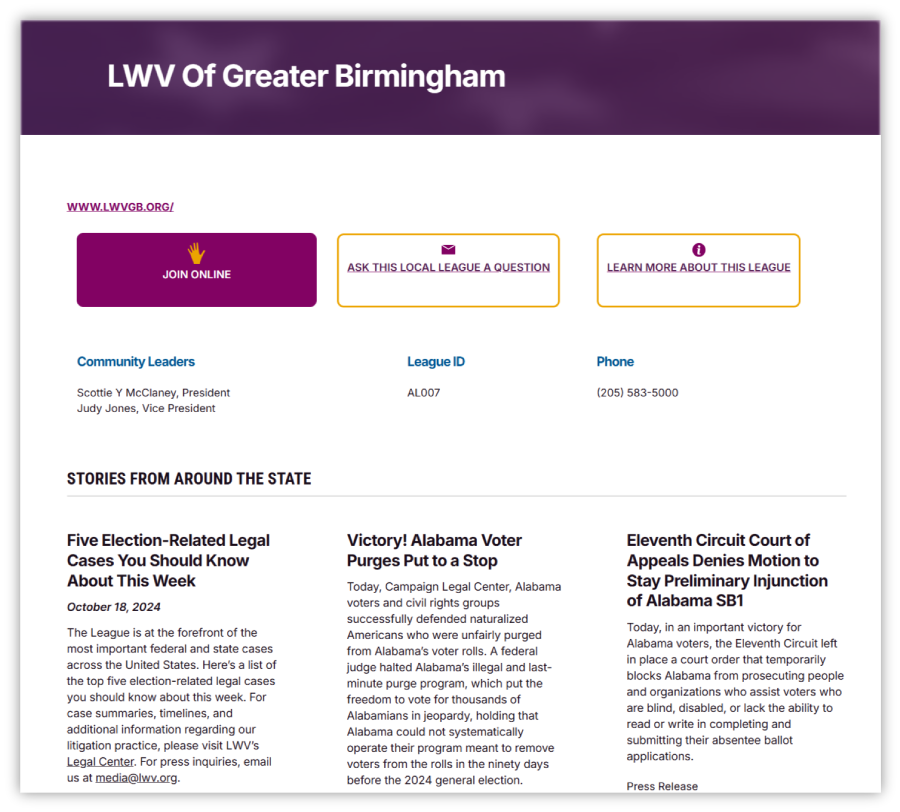
We used Drupal to make the League of Women Voters’ website flexible, customized, and secure.
WordPress
BEST FOR: Creating and managing a wide range of websites, from personal blogs to large-scale nonprofit websites.
Ease of Use
- Known for its user-friendly interface, WordPress (WP) is ideal for organizations of all skill levels.
- The platform’s intuitive dashboard and straightforward workflow simplify content management.
Plugins and Customization
- A vast library of plugins and themes offers unparalleled versatility and easy customization.
- The platform supports complete site editing so users can create fully personalized solutions that meet their needs.
Ease of Getting Help
- WordPress’ robust and active community makes it one of the largest open-source global projects.
- Its extensive network makes it easy to find online support through official forums, comprehensive documentation, or countless tutorials.
Need more WP dev support? Our team of developers and WordPress experts can provide ongoing retainer services to ensure help is always at hand when needed.
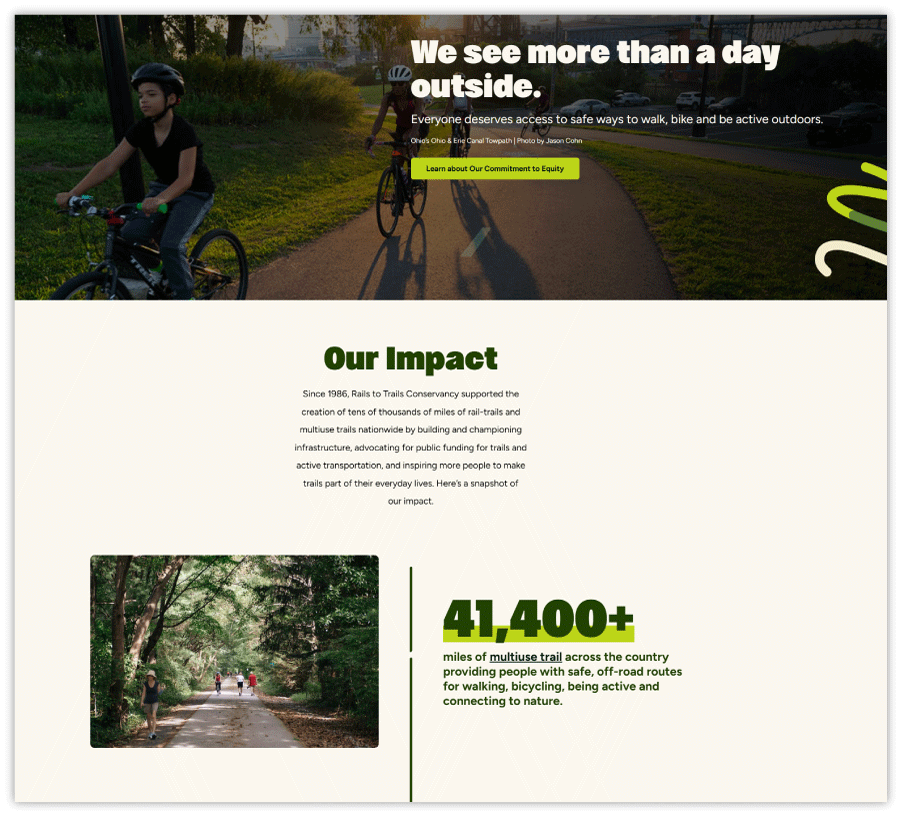
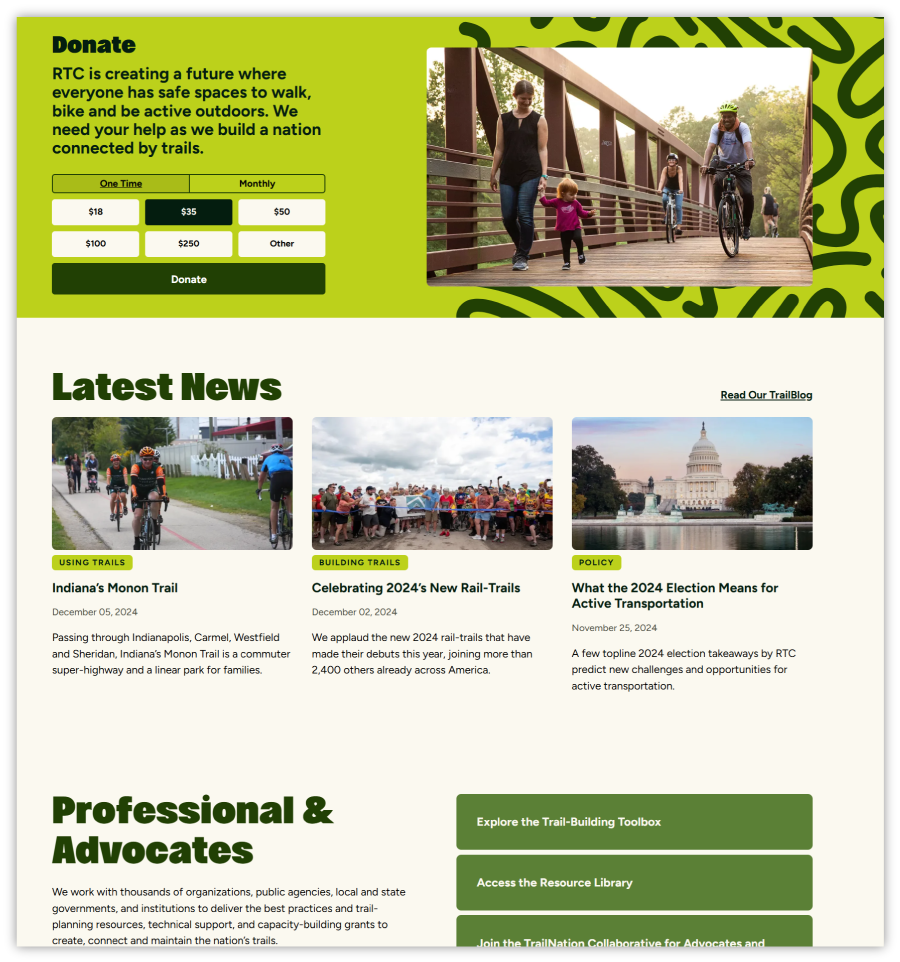
See the result of the CMS customization for the Rails to Trails Conservancy.
Sitefinity
BEST FOR: Enterprise-level, data-driven websites requiring extensive integrations and sophisticated marketing automation. Sitefinity is designed to meet the complex needs of large organizations.
Enterprise Features
- Advanced features cater to enterprise-level websites and are tailored for large-scale organizations.
- Manage multiple sites through a single interface.
- Robust user permissions ensure secure and custom access control.
- Advanced personalization features enable businesses to deliver unique experiences to different user segments.
Marketing Tools
- Powerful digital marketing automation and analytics features include lead scoring, email campaign management, and customer journey mapping.
- Comprehensive analytics tools provide deep insights into user behavior, enabling businesses to make data-driven decisions and refine their marketing strategies.
Integration Capabilities
- Sitefinity connects seamlessly with various third-party systems and services to enhance operational efficiency and data synchronization.
- Organizations can leverage their existing tech stack and expand their digital capabilities for a cohesive and integrated digital ecosystem.
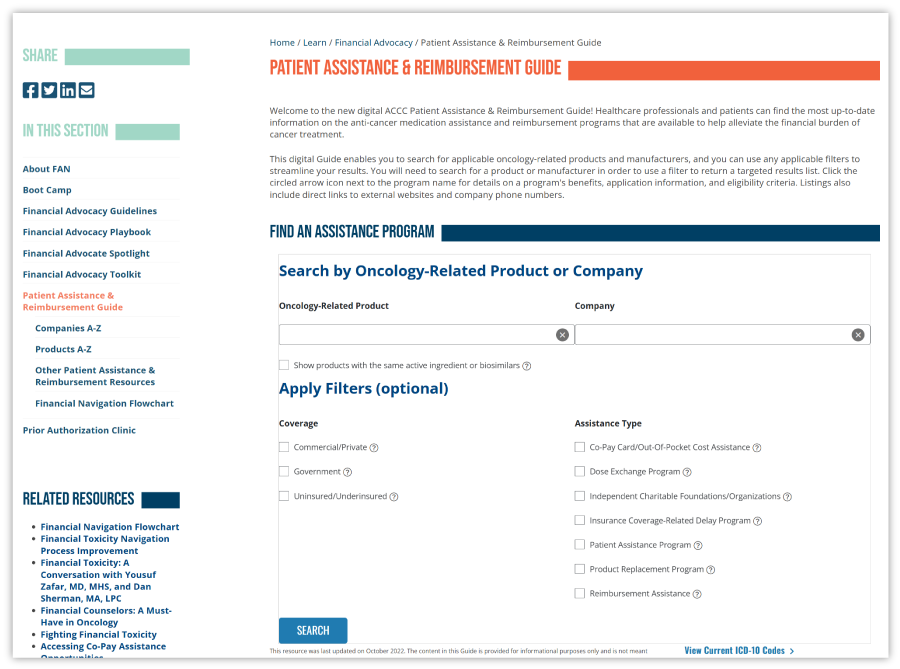
We partnered with the Association of Community Cancer Centers (ACCC) to create a portable web app fully managed by Sitefinity CMS.
Find Your Best-Fit CMS
Your website works hard to tell your story and showcase your mission and impact. Find the right CMS to ensure your team has the tools to manage it efficiently and effectively. You can better connect with your audience with all your data and content in one system.
If you need help upgrading your website or choosing a CMS, reach out to the web experts at Allegiance Group + Pursuant. We can help you build a more dynamic and engaging web experience that drives meaningful interactions with your supporters. Contact us today.
This blog is based on an episode of the Go Beyond Fundraising podcast. Listen to the entire conversation now: How to Choose the Best Content Management System for Your Nonprofit Website